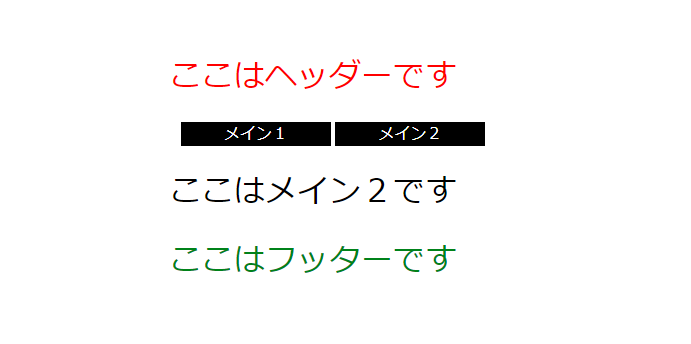Vue Routerを利用した画面のヘッダーにナビゲーションを作成し画面を遷移させます。
Vueファイルの修正
こちらで作成した画面のHeader.vueを修正します。
src/components/Header.vue
router-linkタブはデフォルトだと、aタグ扱いになります。
liタグにするために「tag=”li”」を追加しています。
to=”/” と to=”/Main2″ にて画面遷移を実現しています。
<template>
<div class="Header">
<h1>{{ msg }}</h1>
<nav>
<ul>
<router-link tag="li" id="home-nav" to="/" exact><a>メイン1</a></router-link>
<router-link tag="li" id="game-nav" to="/Main2"><a>メイン2</a></router-link>
</ul>
</nav>
</div>
</template>
<script>
export default {
name: 'Header',
data () {
return {
msg: 'ここはヘッダーです'
}
}
}
</script>
<!-- Add "scoped" attribute to limit CSS to this component only -->
<style scoped>
h1, h2 {
color: red;
font-weight: normal;
}
nav li {
text-align: center;
color: white;
background-color: black;
display: inline-block;
list-style: none;
width: 150px;
}
nav li a {
text-decoration: none;
color: #fff;
}
</style>サンプル画面
サンプル画面はこちらです。